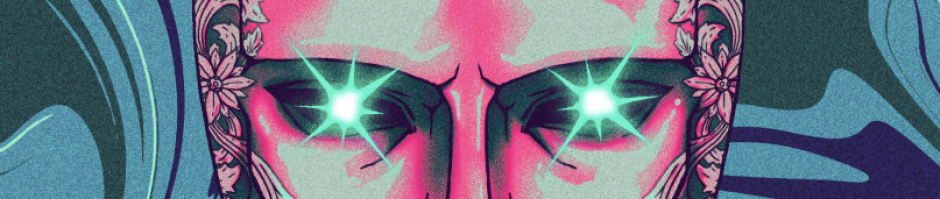Session/artefact to be observed/reviewed: Digital Skills Class Year 1
Size of student group: 15 – 25
Observer: Victor Guillen
Observee: Omar-Andres Hernandez del Canto
Note: This record is solely for exchanging developmental feedback between colleagues. Its reflective aspect informs PgCert and Fellowship assessment, but it is not an official evaluation of teaching and is not intended for other internal or legal applications such as probation or disciplinary action.
Part One
Observee to complete in brief and send to observer prior to the observation or review:
What is the context of this session/artefact within the curriculum?
The Digital Skills class is part of the Illustration & Visual Media BA course and is designed to teach and enhance students knowledge of creating visual assets using creative software. Each session focuses on a specific tool or technique, such as How to Use the Pen Tool in Adobe Illustrator. Sessions run every Wednesday for first-year students and are divided into tutoring groups. From 10:00 AM to 1:00 PM, I conduct the workshop three times, each with a different group.
How long have you been working with this group and in what capacity?
Since the start of the 2024/25 academic year, I have been working as a Digital Skills Tutor for the Year 1 cohort. In this role, I teach and support students through workshops, one-on-one tutoring, and technical skill development, helping them explore the many facets of visual media.
What are the intended or expected learning outcomes?
The initial learning outcomes for the students are:
- Introduce specialised technical skills related to creative visual software.
- Reinforce specialised technical skills related to creative visual software.
- Understand the importance of software capability and potential..
- Create a line of enquiry or expand on knowledge for their assignment learning outcomes.
What are the anticipated outputs (anything students will make/do)?
The students will usually make rough/concept digital art work that is related to whatever topic is being taught. Due to 1 hour time restraint this class will give the students the opportunity to create and make mistakes and figure out technological jargon. They will upload their work onto a Padlet board and receive informal feedback. I will facilitate and monitor the Padlet so that the student feel confident it is a safe space to upload their work.
Are there potential difficulties or specific areas of concern?
Unfortunately Digital Skills Class is in a standard classroom with no dedicated computers. I request that the students bring in their own laptops or tablets for the session. If some students aren’t able to bring in any equipment I will then request for them to rent out a laptop from the Library. However, there have been a couple of incidents where some students are not able to log into the laptop or the laptop does not have the necessary creative programs installed on it.
How will students be informed of the observation/review?
I will introduce my observer to the class ideally before the session starts, with their name, our professional relationship and the intention of their visit.
What would you particularly like feedback on?
I would like to know if I am:
- Clearly communicating the important factors or elements of session.
- Highlighting the session is easy to digest and not too intense for any sort of memory retention.
- Is the workshop engaging and interesting, even if the subject is essentially boring.
- If I have taught a subject effectively and my approach to enhancing technical development was good.
How will feedback be exchanged?
I will like to have a discussion straight after the class if possible and get some realtime feedback. I will naturally start reflecting on what went well and what didn’t and an observer will give me additional or better perspective in that moment. I this isn’t possible a small document emailed to me with my feedback on it would also be appreciated
Part Two
Observer (Victor) to note down observations, suggestions and questions:
Hi Omar
Thank you again for inviting me to observe your Digital Skills session delivered as part of the Illustration & Visual Media BA course. You suggested I should focus on the clarity of communication, session ‘digestibility’, engagement, and effectiveness in enhancing technical development, so I’ve done that below but added a couple of things that I thought was worth mentioning
Communication and engagement
You created a positive friendly yet focused atmosphere that helps to foster open communication and engagement. It started with how you managed the environment, for example, asking students to sit in clusters to encourage interaction as opposed to letting them be scattered around the room. You also checked on their wellbeing (How are you today?), allowing time for some informal interactions and for students to settle in. You were supportive of late arrivals acknowledging their arrival without too much disruption (e.g. Hi, I’ll be with you soon). Then you explained key elements of the session effectively through a structured multimodal approach that combined verbal explanations, slides, and handouts. You set specific tasks with instructions on the slides and complemented by a verbal explanation. You also set times and manage expectations for the tasks (e.g. only 10 mins so don’t worry if you don’t finish it all, just get started), helping to reduce anxiety as the focus is on progress rather than completion.
You also encouraged active participation and interaction by asking questions and then acknowledging and expanding on students’ answers (e.g. What’s an infographic? What am I missing here?). This strategy reinforced key concepts while encouraging student engagement. You linked content to real-world applications, providing relatable examples including a brief reference to your own dog when discussing the infographic on dog breeds, which personalises the experience and often helps keep students interested. You asked students to work in pairs, present their work and comment on each other’s, which worked quite well, encouraging an exchange of ideas and reflection.
You regularly checked for understanding by asking, “Does that make sense?” and pausing for questions. However, more explicit recap moments could reinforce learning further. For example, a quick verbal recap after each major task would help consolidate key takeaways.
One thing you may want to work on is ensuring that all students remain engaged during demonstrations. In this session, a large proportion of the students seemed distracted looking at their own screens instead on focusing on your technical demonstration which may have resulted in gaps in understanding. A brief attention check before you demonstrate (e.g. Everyone, eyes on my screen or eyes to the front) may be a good idea to ensure all students follow along.
Session Digestibility/Cognitive Load
I though the bit about how to use the Pen Tool in Adobe Illustrator, which I thought would be the main part of the session, was a bit rushed; however, I felt the way you structured the session still made content manageable for students without being overwhelming. You balanced explanations with hands-on tasks, ensuring that concepts were introduced progressively. You monitored actively and engaged students while working on their tasks, supporting as needed. You provided clear time warnings (e.g. 5 minutes left) to help them manage their workflow. The session concluded effectively with signposting to additional resources, reinforcing independent learning.
I liked the fact that you encouraged an iterative learning approach (e.g. You should be playing around, making mistakes, and learning from them.) and the idea that they didn’t have to ‘understand everything’ and ‘get it right’ first time.
Overall, an enjoyable and interactive session where you communicated key elements through a multimodal approach, maintained student engagement most of the time, and supported technical skill development with a combination of explanations, demonstrations and hands-on tasks.
Part Three
Observee (Omar) to reflect on the observer’s comments and describe how they will act on the feedback exchanged:
Thank you Victor for your constructive feedback in regards to my Digital Skills Infographic workshop.
This is the second time I have had a tutor observe and give me feedback, so I have been anticipating your observation enthusiastically so that I can reflect and improve my teaching practice. I also very much appreciate you speaking to me straight after the workshop and highlighting key moments and key issues that I can reflect on immediately.
Engagement during demonstrations
I agree that I should be a little be firmer with student in regards to them engaging with what is being demonstrated on screen. I try my best to be approachable and have a calm demeanour, so that I don’t highlight my position of power as a tutor. However I have noticed that this sometimes allows student to not completely engage with what is being taught but rather engage with me on a informal/jokey level. I have now implemented more proactive approach to making sure students pay attention to demonstrations or key information on the screen.
Pen Tool activity
I thought this would be a fun activity and unfortunately I overestimated the majority of the students capability to grasp the very basics of the pen tool. I did come across quite messy, managing students problems with understand the pen tool game. On reflection, this activity has highlighted that I need to deliver a serperate workshop regarding the pentool.
Mulimodal appraoch – not bad at it – can get messy
This has been very insightful and again I appreciate you taking the time to higlight these key moments for me to relefct on. I will be refining my approach to